Adobe Premiere Pro has all the essential tools for just about anyone to produce a professional style video. If you’ve never used a video editing program, it may take some time to master Premiere Pro, although it does have helpful video tutorials that can help get you started off right.
While Premier Pro typically requires a monthly subscription, I’ll show you how to get a risk-free 7-day trial.
How to Download and Install Adobe Premiere Pro for Free
- Click the Download button on the sidebar, and a new tab will open to the Adobe Premiere Pro free trial page.
- Press the Try for Free button.

- There are two ways to get Adobe Premiere Pro for free; you can either download the entire Adobe Creative Cloud app, which comes with more than 20 apps, including Premiere Pro, or download Premiere Pro as a standalone app. In both cases, the Creative Cloud app will also install on your computer. I’m only downloading Premiere Pro, but the steps are the same for both options.
- Press the Start Free Trial button.

- You must enter your email address to begin. This will be your Adobe username.
- While this is a free trial, Adobe still requires that you enter your payment information. When you are done, press the Agree and Continue button.
- Create a secure password that is between 8 – 20 characters, and then hit the Continue button.
- A new window will open with all the different Adobe software. Locate Premiere Pro, and then press the Download button. The exe setup file will automatically download to your device.
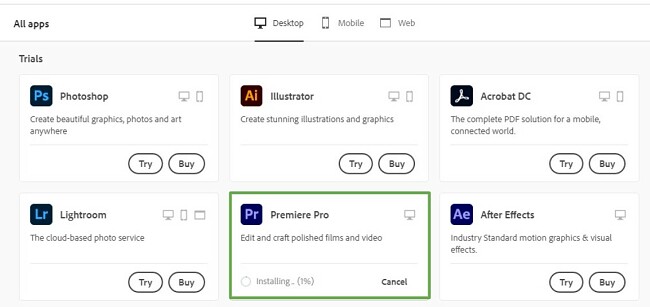
- After the file download is complete, open it to run the installer.
- Sign in with your Adobe username and password, and the installation will begin.
- Due to its size, the installation can take a few minutes. When it’s completed, Premiere Pro will launch automatically.
How to Cancel Your Adobe Premiere Pro Account
Your credit card or PayPal account will automatically get charged as soon as the 7-day free trial is complete. Therefore, to avoid getting charged for a yearly subscription, I recommend that you set a calendar reminder so you don’t forget to cancel the account on time. The good news is that it’s a no questions asked cancelation policy, and it’s all done online, without needing to talk with customer support.
- Go to Adobe.com and log in to your account.
- Click on the Plans tab on the menu bar.
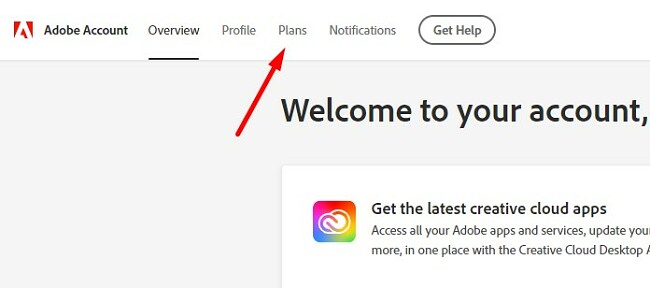
- Click on Manage Plans.
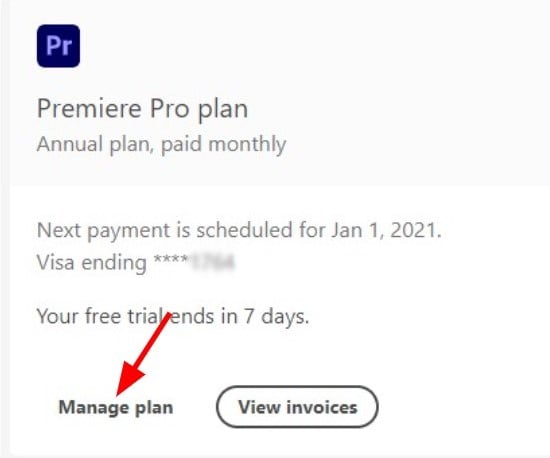
- Press the Cancel Plan button.

- You will have to answer a survey about why you’re closing the account. You can click on any answer and then press the Continue button.
- Adobe will try and create a better offer to convince you to purchase a subscription. If you’re not interested, press the continue button.
- On the bottom of the page is a Confirm button. Press this to cancel the account. Once this is done, you will lose access to Premiere Pro.
How to Uninstall Adobe Adobe Premiere Pro
At the end of your free trial, you can uninstall Adobe Premiere Pro in a few simple steps. If you’re still looking for a reliable video editing program, you can check out the free alternatives below.
- Type Add or Remove Programs in the Windows search bar and press the Enter key.
- Find Adobe Premiere Pro in the list of installed programs and press the Uninstall button.
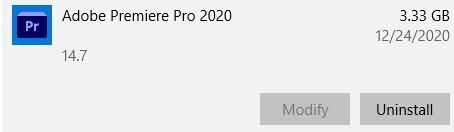
- The Adobe Creative Cloud app will open and check if you want to save your Premiere Pro settings on the computer. Choose Yes or No.
- The Adobe Uninstallation Wizard will run and completely delete Premiere Pro from your device.
Adobe Premiere Pro Overview
Whether you’re just trying to put together a fun clip show, an amateur video maker, or a professional videographer, Adobe Premiere Pro has all the tools you need to produce your masterpiece. While there is a steep learning curve, and new users may be a bit overwhelmed, the program comes with a range of video and text-based tutorials that can help you as you learn the different tools and editing tricks.
If you use other Adobe software, such as Photoshop or Illustrator, you’ll recognize the interface style for Premiere Pro. It’s a very clean and customizable workstation that allows you to focus on your work and give quick access to the tools that you need.
The default workstation is made of four sections:
- Original source preview on the top left side corner.
- The project preview is located in the top right corner.
- The project assets are organized in the bottom left corner.
- The multi-track video timeline is on the bottom right side.
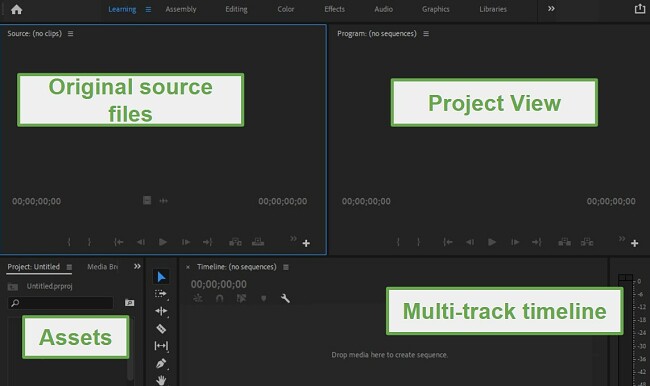
Adobe Premiere Pro Features
Adobe Premiere Pro continues to update and improve the program with each new release. Some of the notable additions in the latest version are tools for editing 360-degree VR content, support for HDR formats, 4K, and 8K HD videos. In addition to these, here are some of the other standout features:
- Color Adjustments and Effects: The addition of the Lumetri Color tools gives users more options when manipulating the colors, adjusting white balance, shadows, contrast, and more.
- Multi-Camera Angle Editing: Combine video clips for an unlimited number of camera angles. To use this feature, you will need to upload your video clips and opt for the Create Multi-Camera option. Select your clips and choose the Create Multi-Camera Source Sequence option in the Clips menu. There are several different methods for syncing the video clips, including based on the audio.
- Trimming Clips in Your Project: There are four types of editing options: Roll, Ripple, Slip, and Slide. These are all located on the left side of the default workstation. One of the big improvements is now you can edit a video clip while it’s playing.
- Transitions and Effects: Premiere Pro comes with 38 transitions, and more can be added either through plugins, or you can upload your own customized transitions. It also has a large selection of visual effects to enhance the way your video will look.
Free Alternatives to Adobe Premiere Pro
- CyberLink PowerDirector: Get the powerful video editing software for free and produce professional-quality videos. PowerDirector works on a multitrack workstation that is compatible with nearly every video, audio, and image format, including VR 360-degree videos. Publish your videos directly to social media, burn them on a CD or DVD, or export it as an HD MP4 file.
FAQ
🤑Is Adobe Premiere Pro free?
While there is no completely free version of Premiere Pro, if you follow the step-by-step guide above, I’ll show you how to get it risk-free for 7 days.
😐What happens at the end of the 7-day Adobe Illustrator trial?
As soon as your free trial ends, Adobe will charge the payment you used to create your account. Here is a quick guide on how to cancel your Adobe Premiere account. I recommend that you set an alarm or calendar reminder to make sure you don’t forget and get an unwanted charge.
🤩Is Premiere Pro compatible with other Adobe Creative Cloud programs?
One of the big advantages of using Premiere Pro over other video editing programs is that it’s compatible with the entire suite of Adobe tools. You can edit images in Photoshop, InDesign, and Illustrator, and seamlessly integrate those files into your videos.
THANK YOU FOR VISITING MY BLOG POSTS CLICK DOWNLOAD BUTTON TO DOWNLOAD PREMIERE PRO 2021





0 Comments